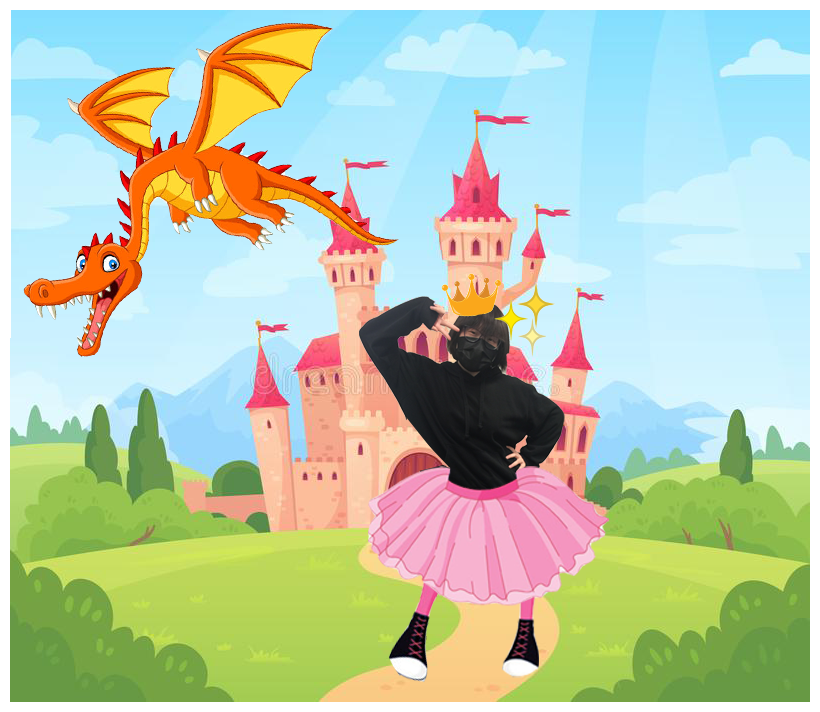PHOTOSHOP WORK
Computers 8
During this course i made multipe assignments using photoshop
These are the completed works
1.)Combine three pictures together to create a new scene. Use the quick selection and magic wand tools to select your objects
and then refine them with other selection tools, then put them in a new background.
.png) |
 |
3.) Start with a photo of yourself and/or your classmate(s). Remove the image from the background using the magnetic lasso
tool and then use it to create fake “travel” shots of you at different locations. Make 3-5 different shot.
4.) Pick an animal and a human face and merge the two using layer masks.
5.) You must start with the image of six (real) people and combine them into one or more Photoshop projects using Layer Masks and Feathering.
 |
 |
6.) Create a double-exposure scene in Photoshop.
 |
 |
7.) Create a collage in Photoshop.
 |
 |
The Web pages:
LINK TO MY FINAL WEBSITE PORTFOLIO